6/03/2010
CHEAT FARMVILLE
TAKTIK JITU
Now I want to share with her how to let this game tidakk spend your productive time just for plowing, planting, and harvesting the crop in your field. No problem is impossible to field a small size (14x14), still not tired, very tired. But imagine if you had to plow, plant, and harvest crops in the fields of size 20x20, or more than 300 spaces (slots).you must be tired of clicking the left mouse button as much as 900 times more to get the desired (assuming you do not use tractors / other machine it, if wearing, remain divided by four, that's the number of clicks that you should do).
For the strategy game, it's up to you (later on I will write a separate post), the obvious, this maen must use the calculations let me get rich quick.If played mediocre does not matter, just yeah it was, if not careful will even take your productive time.
Okay, now it is a cheat:
1. What I mean by a cheat here is a software that will allow plowing, planting, and harvesting. You just click, and ........ completed.
2. For video tutorials, such as was on youtube, just search for it.
3. Software I use is Jitbit Macro Recorder, AC Tool, and Cheat Engine v 5.5. The software can be downloaded using the link below:
4. Install all the software, restart if requested, please do not hesitate to restart it.
5. Klo already installed now open Jitbit Macro Recorder, please also keep you went into his Farmville. Have not yet? If have a "need to remember the shortcut CTRL + R is to record your mouse activity, and SCR LK is to stop recording" If deemed difficult to use SCR LK shortcut it, you replace the shortcut please her to be "up to you, like CTRL + S or CTRL + B or CTRL + W "his way: open a window Jitbit Macro Recorder before, continue to enter the setting (just look for his keys or via the tools tab --- settings). Hold open a tab keyboard shortcut, please in the edit.
6. Ok now open again Farmville earlier, continue to change it into full screen display
7. Great, when it's full screen, press the record button earlier (CTRL + R), and please harvest your fields. when he finished off the last mouse movement record activity, can by using a shortcut SCR LK or with your shortcut has been changed. Please keep in mind "do his permanenan activity begins from the point of the left / far left corner then go downstairs, then klo dah MPE exhausted, start again from the top, its so so on. This was done so easily in determining the position of the mouse in X, Y"
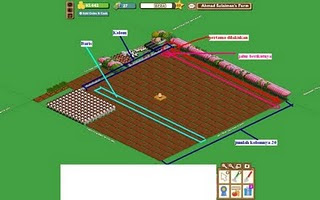
8. When it is completed (not all at harvest was also okay, the important position of the X, Y mouse was able to create.) Jitbit Macro Recorder its core software I used to know the initial position of the mouse. Sorry for those who have the spirit. If immediate use is also not okay. Only, in my opinion is still slow, if you want it faster to change the code first, so the best, just follow mine.
9. Open the window of Jitbit Macro Recorder before, certainly there are loads of codes is not clear. do not worry, just scroll down until you find the writing LeftButtonDown for the first time (remember, "left-click the first" time this record should be the far left corner). And look at his hand column of X and Y. that's the position the mouse in the left corner edge.
10. Now download an Excel file that I created to simplify the calculation of the next position. Please download the following link at:
11. If it please open, the now replace the numbers on it according to figures obtained from the software Jitbit Macro Recorder before,, (ie: 691 to 198 is the value of X and Y values). This is not my links, so everything must be changed manually,But all you see, is the rhythm of his numbers (its order). For the value of X in each row in the same column there is added value of 25. Continue every change its X value column = value of X in the column next to minus 25, and for the next row just to stay in adding 25 more. While for the value of Y on each row in the same column there as much as 12 value added. Continue every change its Y value column = value of Y in the column next to plus 12, and for the next row added 12 live alone anymore.
12. Further to note is that the numbers of yellow that (ie 1.1, 1.2, 1.3, etc.) it is a new column indicating the change (I have until 1:20, which means I have 20 columns in my field). While the subsequent figures (ie 2,3,4,5,6,7,8) that indicates the line (Have I got to 18, meaning I have 18 rows in my field).Confused yes, look at pictures that I show the above, continue to count the number of slots / plot of land from the tip / top left corner to bottom left (not down-right), definitely the number 20, that's what I mean by a column, as well as with the line I mean.
13. Now, let us count the number of slots / plot, and the position of your fields in farmvile. Living in just count again. Figures 25 and 12 had no effect. Okay let me not confused, I try to love the example. Just look at the picture above, there is a cow right? that I do not automatically enter into the calculation, which hit the bull's of the column 16 to column 20. It also does not hold all taxable, taxable only rows from row 1 to row 6. Yeah right? I now had to stay open excel and go to 1:16 and hold the delete command column (along with the numbers) from 1:16 until the row to row 6. Likewise for column 1:17, 1:18, 1:19, and 1:20. Easy is not it??
14. If it was wrong count-count, copy and paste the code from the words Delay 5000 until discharged, but the numbers 1.1, 1.2, etc. (column) and the numbers 2,3,4,5 etc. (row) would not be necessary in the copy paste into notepad .
15. Okay, now open AC Tool which has been downloaded and installed, continue to copy and paste code from notepad earlier into AC Tool earlier. Continue to look at the top right corner of the article Writing Test Mode Off (or could also ON). If Off click once made ON, if you've made ON, click start bottom on the right (writing a little-bit small). If the test is completed see its log, its not like there is a problem, When it is finished, change back into Test Mode OFF
16. Now we try the result .....
17. Open Farmville, there are ready to harvest? Run AC Tool before, and as soon as possible directly change the look of Farmville to fullscreen (you only have 5 seconds to be able to change it). If not then click it to run everywhere. If that happens immediately wrote him off his air conditioning tool. And when the time of 5 seconds is not enough, you can add the time, by changing the code 5000 to 10 000 Delay for 10 seconds.
18. If everything smoothly, definitely a good result, when it's finished just return to normal display (press Esc). Then open cheat engine are also already downloaded and installed, in the process select the browser you are using for this maen Farmville. Continue to value the contents with section 500, continue to click first scan continues to try searching at the right speed hack enabled posts you tick, and change the figures 1.0 to 10.0 and click Apply. Feel the difference. If you've finished turning rate was 10.0 so 1.0 click Apply again.
19. Furthermore, like that again. If you want to plant, make sure you go to the market first, and buy piglets, a new use of the above.
20. hopefully useful and remember this is just way easier course, the time you want to click on hundreds of times.
thanks to sulae.blogspot.com
For the strategy game, it's up to you (later on I will write a separate post), the obvious, this maen must use the calculations let me get rich quick.If played mediocre does not matter, just yeah it was, if not careful will even take your productive time.
Okay, now it is a cheat:
1. What I mean by a cheat here is a software that will allow plowing, planting, and harvesting. You just click, and ........ completed.
2. For video tutorials, such as was on youtube, just search for it.
3. Software I use is Jitbit Macro Recorder, AC Tool, and Cheat Engine v 5.5. The software can be downloaded using the link below:
http://www.ziddu.com/download/6427969/CheatEngine55.exe.html
http://www.ziddu.com/download/6427969/CheatEngine55.exe.html
http://www.ziddu.com/download/6428027/Jitbit_Macro_Recorder_4.1.zip.html
4. Install all the software, restart if requested, please do not hesitate to restart it.
5. Klo already installed now open Jitbit Macro Recorder, please also keep you went into his Farmville. Have not yet? If have a "need to remember the shortcut CTRL + R is to record your mouse activity, and SCR LK is to stop recording" If deemed difficult to use SCR LK shortcut it, you replace the shortcut please her to be "up to you, like CTRL + S or CTRL + B or CTRL + W "his way: open a window Jitbit Macro Recorder before, continue to enter the setting (just look for his keys or via the tools tab --- settings). Hold open a tab keyboard shortcut, please in the edit.
6. Ok now open again Farmville earlier, continue to change it into full screen display
7. Great, when it's full screen, press the record button earlier (CTRL + R), and please harvest your fields. when he finished off the last mouse movement record activity, can by using a shortcut SCR LK or with your shortcut has been changed. Please keep in mind "do his permanenan activity begins from the point of the left / far left corner then go downstairs, then klo dah MPE exhausted, start again from the top, its so so on. This was done so easily in determining the position of the mouse in X, Y"
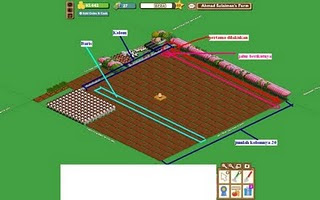
8. When it is completed (not all at harvest was also okay, the important position of the X, Y mouse was able to create.) Jitbit Macro Recorder its core software I used to know the initial position of the mouse. Sorry for those who have the spirit. If immediate use is also not okay. Only, in my opinion is still slow, if you want it faster to change the code first, so the best, just follow mine.
9. Open the window of Jitbit Macro Recorder before, certainly there are loads of codes is not clear. do not worry, just scroll down until you find the writing LeftButtonDown for the first time (remember, "left-click the first" time this record should be the far left corner). And look at his hand column of X and Y. that's the position the mouse in the left corner edge.
10. Now download an Excel file that I created to simplify the calculation of the next position. Please download the following link at:
http://www.ziddu.com/download/6428262/Farmville.rar.html
11. If it please open, the now replace the numbers on it according to figures obtained from the software Jitbit Macro Recorder before,, (ie: 691 to 198 is the value of X and Y values). This is not my links, so everything must be changed manually,But all you see, is the rhythm of his numbers (its order). For the value of X in each row in the same column there is added value of 25. Continue every change its X value column = value of X in the column next to minus 25, and for the next row just to stay in adding 25 more. While for the value of Y on each row in the same column there as much as 12 value added. Continue every change its Y value column = value of Y in the column next to plus 12, and for the next row added 12 live alone anymore.
12. Further to note is that the numbers of yellow that (ie 1.1, 1.2, 1.3, etc.) it is a new column indicating the change (I have until 1:20, which means I have 20 columns in my field). While the subsequent figures (ie 2,3,4,5,6,7,8) that indicates the line (Have I got to 18, meaning I have 18 rows in my field).Confused yes, look at pictures that I show the above, continue to count the number of slots / plot of land from the tip / top left corner to bottom left (not down-right), definitely the number 20, that's what I mean by a column, as well as with the line I mean.
13. Now, let us count the number of slots / plot, and the position of your fields in farmvile. Living in just count again. Figures 25 and 12 had no effect. Okay let me not confused, I try to love the example. Just look at the picture above, there is a cow right? that I do not automatically enter into the calculation, which hit the bull's of the column 16 to column 20. It also does not hold all taxable, taxable only rows from row 1 to row 6. Yeah right? I now had to stay open excel and go to 1:16 and hold the delete command column (along with the numbers) from 1:16 until the row to row 6. Likewise for column 1:17, 1:18, 1:19, and 1:20. Easy is not it??
14. If it was wrong count-count, copy and paste the code from the words Delay 5000 until discharged, but the numbers 1.1, 1.2, etc. (column) and the numbers 2,3,4,5 etc. (row) would not be necessary in the copy paste into notepad .
15. Okay, now open AC Tool which has been downloaded and installed, continue to copy and paste code from notepad earlier into AC Tool earlier. Continue to look at the top right corner of the article Writing Test Mode Off (or could also ON). If Off click once made ON, if you've made ON, click start bottom on the right (writing a little-bit small). If the test is completed see its log, its not like there is a problem, When it is finished, change back into Test Mode OFF
16. Now we try the result .....
17. Open Farmville, there are ready to harvest? Run AC Tool before, and as soon as possible directly change the look of Farmville to fullscreen (you only have 5 seconds to be able to change it). If not then click it to run everywhere. If that happens immediately wrote him off his air conditioning tool. And when the time of 5 seconds is not enough, you can add the time, by changing the code 5000 to 10 000 Delay for 10 seconds.
18. If everything smoothly, definitely a good result, when it's finished just return to normal display (press Esc). Then open cheat engine are also already downloaded and installed, in the process select the browser you are using for this maen Farmville. Continue to value the contents with section 500, continue to click first scan continues to try searching at the right speed hack enabled posts you tick, and change the figures 1.0 to 10.0 and click Apply. Feel the difference. If you've finished turning rate was 10.0 so 1.0 click Apply again.
19. Furthermore, like that again. If you want to plant, make sure you go to the market first, and buy piglets, a new use of the above.
20. hopefully useful and remember this is just way easier course, the time you want to click on hundreds of times.
thanks to sulae.blogspot.com
0 Responses to "CHEAT FARMVILLE"
Posting Komentar